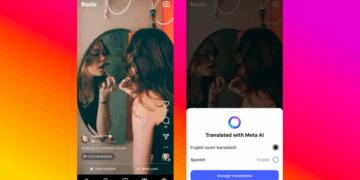You may well go your entire life not needing to know the serial number of your computer, phone, or other device.
On the other hand, if a time comes when your device needs to be repaired, replaced, or tracked down after a loss or theft, knowing that serial number may make all the difference in solving your problem.
So, let’s go ahead and look at the several different ways in which you can find your Apple serial numbers.
Finding an Apple serial number
On a Mac:
Let’s start with a Mac computer. Physically lift up the computer and look on the bottom. There, in a small type, you will find the serial number following the word “Serial.” It will be between 10 and 15 digits long.
You can also find your Mac’s serial number by looking it up. From anywhere on your Mac, click on the Apple logo at the top left of the screen. Select “About This Mac.” The serial number will be displayed in the popup window.
To find the serial numbers of all other devices linked to your Apple ID, such as a MacBook or Apple Watch, click on the Apple logo at the top left of your Mac screen.
On the next popup window, click “More Info,” then click on your name/Apple ID at the top of the sidebar. A window with all linked devices will appear. Click on each to get its serial number and other information.
On an iPhone or iPad:
For iPhones and iPads, the serial numbers can physically be found on the back of older devices.
For newer phones or tablets, instead, open the “Settings” app. Tap on your image/name at the top of the screen. On the next page, your device will be listed as “iPhone” or “iPad” or as a named device if you assigned it a name. Tap the device, and the serial number will be displayed on the next page. Repeat the process of any of your other linked devices if needed.
Can I look up an Apple serial number without the device?
Yes, you can look up your Apple serial number even when you don’t have a device handy. To do so, go to the site appleid.apple.com and log in with your Apple ID and password.
Once you are logged in, click the word “Devices” on the lefthand menu.
Icons on the next screen show each of the Apple products tied to your account. Click on any of them to see their information, including serial numbers.
How do I verify an original Apple product?
If you are trying to establish the authenticity of an Apple device, perhaps to sell or to buy it, the serial number is the key.
First, find the computer, phone, iPad, or Apple Watch’s serial number as specified before, then go to the site checkcoverage.apple.com/coverage.
On the site, enter the serial number and captcha and hit “Submit.” On the next page, you will see information about the device associated with the serial number.
If that information does not match up with the hardware or if no device is associated with the serial number, you have a counterfeit or compromised piece of equipment on your hands.
How can I tell how old my Apple device is?
First, get your serial number ready. When you enter the serial number into Apple’s “check coverage” section of its website (pictured above), the date of original purchase and the specific type of device will be displayed. For example, “iPad (8th Generation.”
Read the full article here